Tuesday, March 29, 2005
NW-HD3 update.
The Sony's been back from repair for a while, but I've been sidetracked by the Rio Karma. I've had both the HD3 and Karma with me, and inevitably it's been the Karma which has seen 100% of usage during the last couple of weeks. My long-term views of the HD3 will be coming in a few weeks.
Saturday, March 26, 2005
Two weeks with the Karma
It's been a while now that I've had the Karma, and I have used it in some capacity every day. So what do I think of it?
In terms of a balance of usability, functions as a music player and attention to detail of the user interface, I would rank the Karma among the very best I've had to date. A couple of issues prevent me from saying it is the best... but it's pretty close.
SOUND
Sound quality wise, the jury is still out on it being 'the best' but it is certainly not bad in any way. The adjustability of the sound is unprecedented for a portable. The frequency bands affected by the EQ are extensively adjustable, as is the range of adjacent frequencies impacted.
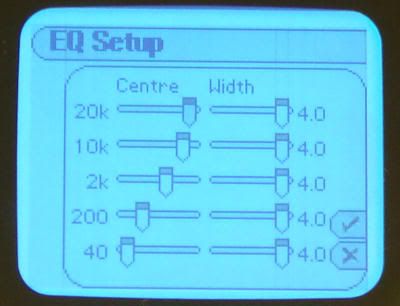
USER INTERFACE
This was the big surprise. During the time I've spent with the Karma, I've not missed the iPod... at all. While the superiority of the iPod's click wheel as a control interface is undisputed, the Karma's combination of a relatively well-geared thumbwheel and a logical, well laid out menu system means that it's not actually giving away a lot to the Apple player.
PLAYER FEATURES
Once again, a surprise in how good this turned out to be. The Karma offers advanced onboard playlist and bookmark management, which means that creating and saving multiple playlists while on the go is possible. The iPod has an edge in the way of computer-aided playlisting (the extremely useful Smartlists) but as a stand-alone player, the Karma is definitely better featured. Battery life is probably about 12 hours in reality with general usage, which is not too bad at all. Incidentally I loved the analog VU visualisation... totally useless, but very cool for audio geeks.

CONNECTIVITY / DOCK
The dock is well made, features RCA outputs for Line Out and it's Ethernet capability is an interesting possibility. Unfortunately the network capabilities of the Karma are not fully realised, as the Karma / Rio Music Manager inevitably crashes when doing things over the network. The player itself has DC and standard mini-USB connector onboard, so cables are easy to source and the power supply can be plugged into both the player and the dock. Unfortunately it is not a UMS (USB Mass Storage) device, which means that you need to carry around drivers for the player as well as Rio Music Manager and Rio Taxi (the data mover) with you if you plan to move between PC's.

PHYSICAL
The player is nicely shaped despite it's considerable thickness which creates a noticeable bulge in clothing, so the best place to pocket this might be a deep trouser front pocket ;) In terms of weight, the Karma is somewhat fat-laden as it's somewhere near the 40Gb iPod. The look of the hardware design is rather toy-like, however ergonomically the Karma is pretty well thought out: The player nestles nearly perfectly in a medium-sized hand and for the most part, fingers fall into place just beside key controls. DNNA is a US company, but I'm almost positive that the design of the Karma was carried out in the UK... It has aspects of a UK-trained industrial designer's touches all over it.

SOFTWARE
The Rio Music Manager is somewhat crash-prone and rather slow in operation at times, but it is usable and pretty intuitive. One of the things that makes it slow is actually a good feature... if only it were a bit faster. RMM constantly scans your music folders for changes, so if you work with other music management programs, this saves you having to do a manual scan or a complete re-import like other applications. The music management features are very basic, but everything more or less works. The software rips to WMA, Ogg, FLAC and MP3 which is very handy.
Overall, I like it. Apart from the size and some minor issues, I'd have to say this is my joint favourite player so far.
In terms of a balance of usability, functions as a music player and attention to detail of the user interface, I would rank the Karma among the very best I've had to date. A couple of issues prevent me from saying it is the best... but it's pretty close.
SOUND
Sound quality wise, the jury is still out on it being 'the best' but it is certainly not bad in any way. The adjustability of the sound is unprecedented for a portable. The frequency bands affected by the EQ are extensively adjustable, as is the range of adjacent frequencies impacted.
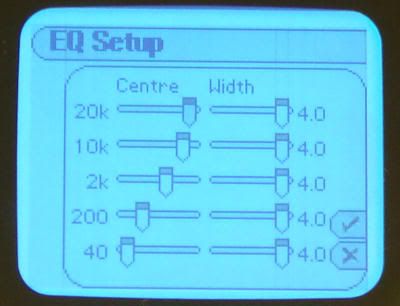
USER INTERFACE
This was the big surprise. During the time I've spent with the Karma, I've not missed the iPod... at all. While the superiority of the iPod's click wheel as a control interface is undisputed, the Karma's combination of a relatively well-geared thumbwheel and a logical, well laid out menu system means that it's not actually giving away a lot to the Apple player.
PLAYER FEATURES
Once again, a surprise in how good this turned out to be. The Karma offers advanced onboard playlist and bookmark management, which means that creating and saving multiple playlists while on the go is possible. The iPod has an edge in the way of computer-aided playlisting (the extremely useful Smartlists) but as a stand-alone player, the Karma is definitely better featured. Battery life is probably about 12 hours in reality with general usage, which is not too bad at all. Incidentally I loved the analog VU visualisation... totally useless, but very cool for audio geeks.

CONNECTIVITY / DOCK
The dock is well made, features RCA outputs for Line Out and it's Ethernet capability is an interesting possibility. Unfortunately the network capabilities of the Karma are not fully realised, as the Karma / Rio Music Manager inevitably crashes when doing things over the network. The player itself has DC and standard mini-USB connector onboard, so cables are easy to source and the power supply can be plugged into both the player and the dock. Unfortunately it is not a UMS (USB Mass Storage) device, which means that you need to carry around drivers for the player as well as Rio Music Manager and Rio Taxi (the data mover) with you if you plan to move between PC's.

PHYSICAL
The player is nicely shaped despite it's considerable thickness which creates a noticeable bulge in clothing, so the best place to pocket this might be a deep trouser front pocket ;) In terms of weight, the Karma is somewhat fat-laden as it's somewhere near the 40Gb iPod. The look of the hardware design is rather toy-like, however ergonomically the Karma is pretty well thought out: The player nestles nearly perfectly in a medium-sized hand and for the most part, fingers fall into place just beside key controls. DNNA is a US company, but I'm almost positive that the design of the Karma was carried out in the UK... It has aspects of a UK-trained industrial designer's touches all over it.

SOFTWARE
The Rio Music Manager is somewhat crash-prone and rather slow in operation at times, but it is usable and pretty intuitive. One of the things that makes it slow is actually a good feature... if only it were a bit faster. RMM constantly scans your music folders for changes, so if you work with other music management programs, this saves you having to do a manual scan or a complete re-import like other applications. The music management features are very basic, but everything more or less works. The software rips to WMA, Ogg, FLAC and MP3 which is very handy.
Overall, I like it. Apart from the size and some minor issues, I'd have to say this is my joint favourite player so far.
Thursday, March 24, 2005
Why choose "Canalphones?"
Recently there’s been a stash of posts around the various forums I frequent about the choice of ‘canalphones’, (earphones which go inside the ear canal, as sold by Sony / Shure / Etymotic among others), with some negative comments about their use. A lot of the posts replying don’t really take into account the needs of the would-be buyer, so here’s a few words on what I have to say about canalphones.
Myth 1: Canalphones offer much better sound than regular headphones...
No they don’t. Every canalphone I’ve had offers worse sound than many headphones of the same price.
Myth 2: Canaphones are much more detailed than headphones...
No they aren’t, although most canalphones are pretty detailed. The Etymotic canalphones are basically running the drivers at the ragged edge of treble boost, which results in a very ‘detailed’ sound, as high-frequency distortion mixes with the highs to create the impression of further detail. I think it’s fair comment to say that some components of the Etymotic detail that are raved over by listeners are manufactured by their very heavily boosted treble and the resulting issues thereof.
So, given the above, why the hell choose canalphones and why do I use one almost every day if those two things are true? It’s all about the one extra feature that canalphones offer, and also about a compromise you’re willing to make to have that feature. That is of course the extended isolation that canalphones have. If you travel a lot, then the isolation levels that canalphones offer will be… er, eye-opening. Noises around you gets pushed behind the music to an impressive degree. And they do this without complex noise-cancelling doohickies which need battery packs and whatnot to work. This isn’t just about hearing the music better. It’s about hearing it at a much lower volume than if you had to crank your phones to the max to overcome background noise... i.e. it can protect your hearing as well. And they all do this while being as portable as the earphones that came with your player.
So, in terms of portability, isolation and sound quality as well as the tone the the phones have, it's a compromise that canalphones offer, but it is probably the best compromise if your portable listening requirements involve any of the aforementioned attributes. They’re incredibly useful for travelling, and as such any tradeoffs in the sound are generally worth it in my view. If you don’t want or need isolation, then you’re better off going for an open earphones or headphones as these generally offer more sound for the buck.
Practical Consideration 1: Canalphones are easy to wear...
IF you follow the instructions. Getting the seal correct is one of the most important aspects of wearing a canalphone. An airtight seal allows the balanced armature drivers uses in the midrange/high-end canalphones to work properly. The other important consideration is how you wear them and route the cables. The Etymotic phones are pretty simple… ram into your ears, get your seal and that's it. The Shure phones were developed as stage monitors and as such they’re designed to allow more freedom of movement as well as be discreet. It’s important to follow the instructions they give you, especially the bit about adjusting the clear tube once the cable has been routed over your ear and behind the head. I route the earphone cable through the hook loops of any outer garment I happen to have on.
Practical Consideration 2: Canalphones are not maintenance free.
Humans are fairly dirty creatures and as such, anything which you stick inside where things don't normally go gets liberally covered in parts of you. Disposable foam tips pick up earwax, and bacteria multplies in a warm, moist environment such as the air pockets of foam tips. Remember for example that if you 'squish' the foam tips to put them on while commuting, you've probably transferred bacteria that was on a train grabhandle, etc onto the tips. If you use foam tips, change them regularly. If you use the silicone tips, clean them every once in a while, but do not use soap as flakes can congeal on parts of the tip, which may go inside the canalphones if you're not careful. If your phone uses interchangeable earwax filters, inspect them regularly. If your phone needs 'picking' of earwax (such as the Shure E5c), inspect them regularly too.
This is probably an ongoing document. I'll update it as I see fit.
Myth 1: Canalphones offer much better sound than regular headphones...
No they don’t. Every canalphone I’ve had offers worse sound than many headphones of the same price.
Myth 2: Canaphones are much more detailed than headphones...
No they aren’t, although most canalphones are pretty detailed. The Etymotic canalphones are basically running the drivers at the ragged edge of treble boost, which results in a very ‘detailed’ sound, as high-frequency distortion mixes with the highs to create the impression of further detail. I think it’s fair comment to say that some components of the Etymotic detail that are raved over by listeners are manufactured by their very heavily boosted treble and the resulting issues thereof.
So, given the above, why the hell choose canalphones and why do I use one almost every day if those two things are true? It’s all about the one extra feature that canalphones offer, and also about a compromise you’re willing to make to have that feature. That is of course the extended isolation that canalphones have. If you travel a lot, then the isolation levels that canalphones offer will be… er, eye-opening. Noises around you gets pushed behind the music to an impressive degree. And they do this without complex noise-cancelling doohickies which need battery packs and whatnot to work. This isn’t just about hearing the music better. It’s about hearing it at a much lower volume than if you had to crank your phones to the max to overcome background noise... i.e. it can protect your hearing as well. And they all do this while being as portable as the earphones that came with your player.
So, in terms of portability, isolation and sound quality as well as the tone the the phones have, it's a compromise that canalphones offer, but it is probably the best compromise if your portable listening requirements involve any of the aforementioned attributes. They’re incredibly useful for travelling, and as such any tradeoffs in the sound are generally worth it in my view. If you don’t want or need isolation, then you’re better off going for an open earphones or headphones as these generally offer more sound for the buck.
Practical Consideration 1: Canalphones are easy to wear...
IF you follow the instructions. Getting the seal correct is one of the most important aspects of wearing a canalphone. An airtight seal allows the balanced armature drivers uses in the midrange/high-end canalphones to work properly. The other important consideration is how you wear them and route the cables. The Etymotic phones are pretty simple… ram into your ears, get your seal and that's it. The Shure phones were developed as stage monitors and as such they’re designed to allow more freedom of movement as well as be discreet. It’s important to follow the instructions they give you, especially the bit about adjusting the clear tube once the cable has been routed over your ear and behind the head. I route the earphone cable through the hook loops of any outer garment I happen to have on.
Practical Consideration 2: Canalphones are not maintenance free.
Humans are fairly dirty creatures and as such, anything which you stick inside where things don't normally go gets liberally covered in parts of you. Disposable foam tips pick up earwax, and bacteria multplies in a warm, moist environment such as the air pockets of foam tips. Remember for example that if you 'squish' the foam tips to put them on while commuting, you've probably transferred bacteria that was on a train grabhandle, etc onto the tips. If you use foam tips, change them regularly. If you use the silicone tips, clean them every once in a while, but do not use soap as flakes can congeal on parts of the tip, which may go inside the canalphones if you're not careful. If your phone uses interchangeable earwax filters, inspect them regularly. If your phone needs 'picking' of earwax (such as the Shure E5c), inspect them regularly too.
This is probably an ongoing document. I'll update it as I see fit.
Wednesday, March 23, 2005
De-Bloating the Sony MDR-V700DJ
The Sony MDR-V700DJ has to be one of the most villified headphones on Head-Fi. To me, these are bloated in the mid-bass and slightly "rolled off" in the treble, but I don't think they are sonically terrible bearing in mind their typical selling price and their intended application as semi-consumer / semi-pro DJ style headphones. The rolled off higher treble, combined with the bloated mid-bass which serves to reduce the apparent agility of the phone is what causes the 'audiophiles' on Head-Fi to pronounce the phones worse than they actually are.
I happen to think that the V700 'as is' is a fairly good match with comparatively lean portable sources like the iPod for users who want to be entertained, not to analyse. It adds just the right amount of bloat IMO to balance out the bass of the iPod without EQ and keeps the trebles in check for long-term listening. However, to me the physical problems are more apparent: I think they're uncomfortable and too heavy.
If you've bought one of these phones unfortunately I'm not going to show you what I've done in respect of those physical issues, but what I am going to tell you about is a simple modification you can make to the V700 drivers to control some elements of the bloated mid-bass, which in my opinion is responsible for a lot of the perceived ills of the V700. Of course any mod can damage your phones and you follow my instructions at your own risk.
The key to this is a little hole on the back of the driver, in the 'paper' ring outside the centre magnet. If you take the earpads off by pulling them off in a circular pattern (and while you're at it, you can take off the felt discs in front of the driver if you wish), locate the three screws, remove them and flip open the V700's innards, you'll see a round hole a couple of millimeters across on the back of the driver. Making this hole smaller controls the amount of mid-bass that the V700 exaggerates. How to make a large hole smaller? The easiest way is to cut out a fairly thick paper cover for that general area, and prick a smaller hole in it using a small punch to line up with the hole in the driver... then sellotape the piece of paper on. It's best to start small, and experiment, moving upwards in hole size to achieve the sound you want. It's a good idea to get the holes in both earcups the same size.
You can also experiment with other aspects of the V700's earcup structure to control the sound. The V700 was specifically engineered to sound the way it does, and you can 're-engineer' it to sound otherwise.
I happen to think that the V700 'as is' is a fairly good match with comparatively lean portable sources like the iPod for users who want to be entertained, not to analyse. It adds just the right amount of bloat IMO to balance out the bass of the iPod without EQ and keeps the trebles in check for long-term listening. However, to me the physical problems are more apparent: I think they're uncomfortable and too heavy.
If you've bought one of these phones unfortunately I'm not going to show you what I've done in respect of those physical issues, but what I am going to tell you about is a simple modification you can make to the V700 drivers to control some elements of the bloated mid-bass, which in my opinion is responsible for a lot of the perceived ills of the V700. Of course any mod can damage your phones and you follow my instructions at your own risk.
The key to this is a little hole on the back of the driver, in the 'paper' ring outside the centre magnet. If you take the earpads off by pulling them off in a circular pattern (and while you're at it, you can take off the felt discs in front of the driver if you wish), locate the three screws, remove them and flip open the V700's innards, you'll see a round hole a couple of millimeters across on the back of the driver. Making this hole smaller controls the amount of mid-bass that the V700 exaggerates. How to make a large hole smaller? The easiest way is to cut out a fairly thick paper cover for that general area, and prick a smaller hole in it using a small punch to line up with the hole in the driver... then sellotape the piece of paper on. It's best to start small, and experiment, moving upwards in hole size to achieve the sound you want. It's a good idea to get the holes in both earcups the same size.
You can also experiment with other aspects of the V700's earcup structure to control the sound. The V700 was specifically engineered to sound the way it does, and you can 're-engineer' it to sound otherwise.
Monday, March 21, 2005
How the iRiver H10 fared.
Well, the H10 went back. The guys I bought it from gave me an unlimited return period, but I thought it would be best to return it before the player started looking more 'used' as a matter of courtesy.
I had a good chance to play with the H10 after the installation of the V2 firmware. I honestly don't know why they would bump up a whole version for a bunch of minor bugfixes, but there you go.
So, why did I return the H10? My main problem was the firmware of the player. It is buggy in the core things expected from an MP3 player. These are issues regarding track navigation and track listing among others. These issues and others were not fixed in the latest firmware... in fact, only one of the problems I had, and a minor one at that was fixed in this release.
iRiver Plus, the client software to load the H10 is probably the worst software of this type among the mainstream players on the market at the moment. It has a habit of corrupting it's own databases so that the H10 becomes uncommunicative with the software. The use of it is cumbersome and generally speaking, you're best off using iTunes as your MP3 ripping / management software and using the H10 via UMS (USB drag & drop), using iRiver Plus only to update the player database to get the tunes to show up properly in the menus.
Soundwise, there was something which bugged me about it. For want of a better word, the H10 sounded slightly rough. Only slightly mind, and I doubt you'd be able to tell a major problem from the included or basic earbuds, but something was there. I'd say the core sound quality with MP3's is debatable compared to the iPod Mini or the Zen Micro. The adjustability of the sound however is excellent. The SRS effects actually do work pretty well I have to say. The spacialisation / low frequency enhancement options do add a sense of depth to the sound. This is presuming you aren't an audiophile freak and insist on zero EQ / no effects. And on the matter of the EQ, that's not bad either. The presets are useful, and the Custom EQ, once I got it to cooperate, offered a useful range of adjustment.
The usefulness of the display for photo display is as I said before very limited beyond geek entertainment value, although it has to be said that the colour in the display adds a nice impact to using the H10 on a daily basis. Without customisation options for this interface though, the colour can become a little boring after a while. Perhaps iRiver will do something about that in the future, but for now a predictably colour coordinated heirachical display is all you get.
The look of the H10 is sharp, and the core hardware is good. The firmware is however not yet what I consider suitable for a public release product, and the companion software is bordering on crap... (if you want a comparison, I'd say it's equivalent to or slightly worse than Sony Sonicstage 1.5). I'll say once again ~ it might be worth holding on for more firmware upgrades or other more thoroughly tested colour mini players to come onto the market before you splash out on the H10.
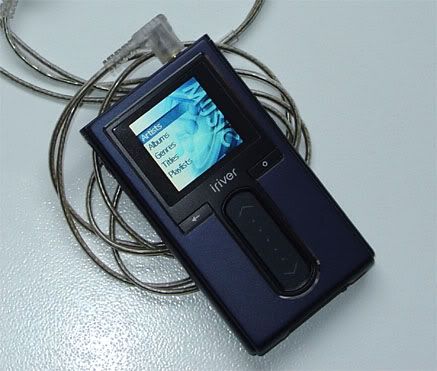
Regarding the current iRiver advertising campaign, "Sweeter one." Is it? Maybe on the outside, but once you take a bite, you'll find this particular "iRiver apple" has more than it's fair share of bugs inside.
Manufacturer Link: www.iriver.com
Correction on 27th March: The V2 firmware referred to is the UMS version, not the US-specific MTP version.
I had a good chance to play with the H10 after the installation of the V2 firmware. I honestly don't know why they would bump up a whole version for a bunch of minor bugfixes, but there you go.
So, why did I return the H10? My main problem was the firmware of the player. It is buggy in the core things expected from an MP3 player. These are issues regarding track navigation and track listing among others. These issues and others were not fixed in the latest firmware... in fact, only one of the problems I had, and a minor one at that was fixed in this release.
iRiver Plus, the client software to load the H10 is probably the worst software of this type among the mainstream players on the market at the moment. It has a habit of corrupting it's own databases so that the H10 becomes uncommunicative with the software. The use of it is cumbersome and generally speaking, you're best off using iTunes as your MP3 ripping / management software and using the H10 via UMS (USB drag & drop), using iRiver Plus only to update the player database to get the tunes to show up properly in the menus.
Soundwise, there was something which bugged me about it. For want of a better word, the H10 sounded slightly rough. Only slightly mind, and I doubt you'd be able to tell a major problem from the included or basic earbuds, but something was there. I'd say the core sound quality with MP3's is debatable compared to the iPod Mini or the Zen Micro. The adjustability of the sound however is excellent. The SRS effects actually do work pretty well I have to say. The spacialisation / low frequency enhancement options do add a sense of depth to the sound. This is presuming you aren't an audiophile freak and insist on zero EQ / no effects. And on the matter of the EQ, that's not bad either. The presets are useful, and the Custom EQ, once I got it to cooperate, offered a useful range of adjustment.
The usefulness of the display for photo display is as I said before very limited beyond geek entertainment value, although it has to be said that the colour in the display adds a nice impact to using the H10 on a daily basis. Without customisation options for this interface though, the colour can become a little boring after a while. Perhaps iRiver will do something about that in the future, but for now a predictably colour coordinated heirachical display is all you get.
The look of the H10 is sharp, and the core hardware is good. The firmware is however not yet what I consider suitable for a public release product, and the companion software is bordering on crap... (if you want a comparison, I'd say it's equivalent to or slightly worse than Sony Sonicstage 1.5). I'll say once again ~ it might be worth holding on for more firmware upgrades or other more thoroughly tested colour mini players to come onto the market before you splash out on the H10.
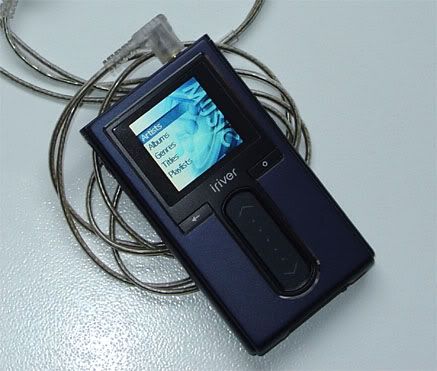
Regarding the current iRiver advertising campaign, "Sweeter one." Is it? Maybe on the outside, but once you take a bite, you'll find this particular "iRiver apple" has more than it's fair share of bugs inside.
Manufacturer Link: www.iriver.com
Correction on 27th March: The V2 firmware referred to is the UMS version, not the US-specific MTP version.
Saturday, March 19, 2005
It has Karma....But it needs Atkins.
Yet another player joins the jumble of stuff here. I have a hard time keeping track of all my players as at any time, half are likely to be broken, lent or otherwise unavailable at this time. With the NW-HD3 being increasingly used by others beyond my continuing review notes, I found it was time to look at getting another mid-capacity player. Rather than waiting for the forthcoming new-generation players, the price of the Karma was right and I decided it was finally time to put to test dapreview's raving over this player. I also wanted to try out it's much-mentioned parametric EQ.

First of all, on the matter of 'the Karma has the best sound quality', at this time I'd have to raise some issues with that (and yes, I have switched off all the sound options). However in terms of how you can play with the sound, the Karma probably has no peers. The surprisingly adjustable parametric equaliser means that this is probably the best player for those with headphones which need adjusting to sound their best. However I feel that the best attribute of the Karma is not really about sound (which despite what I said seems to be better than many) but rather that it's a highly usable player which would go further in satisfying the inner audio geek in comparison to the iPod.
The, er, slight disadvantage is the size, or should I say the thickness. The Karma is a relatively gargantuan 20Gb player in contemporary terms.
More opinions on this player later.

First of all, on the matter of 'the Karma has the best sound quality', at this time I'd have to raise some issues with that (and yes, I have switched off all the sound options). However in terms of how you can play with the sound, the Karma probably has no peers. The surprisingly adjustable parametric equaliser means that this is probably the best player for those with headphones which need adjusting to sound their best. However I feel that the best attribute of the Karma is not really about sound (which despite what I said seems to be better than many) but rather that it's a highly usable player which would go further in satisfying the inner audio geek in comparison to the iPod.
The, er, slight disadvantage is the size, or should I say the thickness. The Karma is a relatively gargantuan 20Gb player in contemporary terms.
More opinions on this player later.
Wednesday, March 16, 2005
Dead iPod Chronicles, Part 2
I had, as some people might say in the UK, a "wizard wheeze".
(translation: a "jolly good idea dont you know old chap")
You can very easily follow my train of thought:
Compactflash card reader = ATA interface
iPod HDD = ATA interface
I decided to give it a try to see if the broken disk would be at least recognised.

Being of a "lets give it a try and deal with the explosions later" sort of guy, I of course reckoned without the current draw of a HDD as opposed to a flash disk. Fortunately only the card reader was burned out. Ah... I love the smell of burning electronics in the morning.
(translation: a "jolly good idea dont you know old chap")
You can very easily follow my train of thought:
Compactflash card reader = ATA interface
iPod HDD = ATA interface
I decided to give it a try to see if the broken disk would be at least recognised.

Being of a "lets give it a try and deal with the explosions later" sort of guy, I of course reckoned without the current draw of a HDD as opposed to a flash disk. Fortunately only the card reader was burned out. Ah... I love the smell of burning electronics in the morning.
Tuesday, March 15, 2005
Qualia Shmalia
http://phonephile.blogspot.com/2005/02/return-of-qualia.html
So... I wrote about this a while ago. Since then, a friend of mine has also procured one of these phones and I had the chance to compare the two before I sent mine back. I've now reconsidered sending them back for now, as I don't believe they're broken... both sound the same.
The thing is, the Qualia's sound is not so much 'broken' as 'really weird'.
So, I've been using the time recently to actually wear the phones instead of just burning them in. Generally speaking until now I didn't really want to wear them, especially when the Omega II's were right next to me. However I have a feeling, due to the build of the headphone earcups, that wearing them for extended periods rather than just sticking them on the stand and letting them play will actually result in 'burn-in'.
A review is forthcoming, warts and all. Keep an eye out in the next few weeks.

So... I wrote about this a while ago. Since then, a friend of mine has also procured one of these phones and I had the chance to compare the two before I sent mine back. I've now reconsidered sending them back for now, as I don't believe they're broken... both sound the same.
The thing is, the Qualia's sound is not so much 'broken' as 'really weird'.
So, I've been using the time recently to actually wear the phones instead of just burning them in. Generally speaking until now I didn't really want to wear them, especially when the Omega II's were right next to me. However I have a feeling, due to the build of the headphone earcups, that wearing them for extended periods rather than just sticking them on the stand and letting them play will actually result in 'burn-in'.
A review is forthcoming, warts and all. Keep an eye out in the next few weeks.

Dead iPod Chronicles, Part 1

From now, there'll be an infrequent range of postings tracking my success (or lack of it) in rescuing an iPod with a dead HDD. It is known that iPods have a Toshiba-tweaked HDD which does something different to a regular 1.8" HDD (in this case a MK4004GAH). So we'll see what happens with a standard MK4004GAH. I have a USB enclosure on the way, so at the worst (i.e. if it fails to work with the iPod altogether) I'll have bought an expensive portable 40Gb drive.
Friday, March 04, 2005
Turbaned Revolutionary.
I've finally realised why so many people assume I'm Asian in the Indian Subcontinent sense. For the record, I'm not Indian/Pakistani and I'm not some curry-fuelled beturbaned revolutionary as some have bizarrely assumed. I meant to call myself bhangraman on Head-Fi, but I misspelled it. What's in an online nickname? Not that much in my case.
Wednesday, March 02, 2005
iRiver H10 initial sound quality evaluation, voice recording.
Unfortunately, the iPod Mini has suddenly become unavailable at the moment so a comparison can't be done yet. In a brief other comparison, the Creative JB3 sounds more incisive yet more natural, but the H10 doesn't disgrace itself. The sound is pretty well resolved, a little 'hard' as stock but the hardware is capable of some good dynamics. Minor problems I could hear was a slight general overlying roughness, and a slight lack of depth to the soundstaging. The EQ modes are much more effective than those found on the iPod Mini, although for some reason I can't use the Custom EQ. The SRS WOW effect is fully customisable, and while I found that it did negatively impact the sound quality, the effects you could tune it with could be atmosphere enhancing.
The H10 has switchable quality for voice recording, and setting it at the highest (direct encoding into 128K MP3) the results are very usable. In fact, for clarity in the highet quality mode it surpasses the iPod + iTalk and the Zen Micro by quite a large margin. But of course it wouldn't be an H10 if even a good-performing feature didn't have a few problems [evil grin]. Hard disk access and display backlight intrudes very noticeably into recordings.
All said, not a bad effort on these two points... The performance of these two aspects of the H10 certainly is not a let-down. It does seem though that those using the U.S. firmware of the H10 are having problems with sound distortion. I can't confirm this, and I've not come across any overt distortion like the iPod bass issue.
The H10 has switchable quality for voice recording, and setting it at the highest (direct encoding into 128K MP3) the results are very usable. In fact, for clarity in the highet quality mode it surpasses the iPod + iTalk and the Zen Micro by quite a large margin. But of course it wouldn't be an H10 if even a good-performing feature didn't have a few problems [evil grin]. Hard disk access and display backlight intrudes very noticeably into recordings.
All said, not a bad effort on these two points... The performance of these two aspects of the H10 certainly is not a let-down. It does seem though that those using the U.S. firmware of the H10 are having problems with sound distortion. I can't confirm this, and I've not come across any overt distortion like the iPod bass issue.
Tuesday, March 01, 2005
I've figured out what the H10 actually is.
It was one of those Eureka moments. As I posted in another forum, I was thinking about the unpredictability of button presses on the iRiver H10 after the backlight goes off, and also the way it plays back music in an unexpected order.
The H10 is iRiver's entry into the 'unpredictable player' category started by Apple's Shuffle.
With the unpredictable controls, they've gone one step better than Apple. Now I know I have an iRiver Advanced Shuffle instead of just a terribly buggy H10 makes me proud to own one ;)

PS: Oh yes... I hate doing comparisons from memory, and I've managed to borrow a Mini (not the new one). Sound comparisons (finally) coming up soon.
The H10 is iRiver's entry into the 'unpredictable player' category started by Apple's Shuffle.
With the unpredictable controls, they've gone one step better than Apple. Now I know I have an iRiver Advanced Shuffle instead of just a terribly buggy H10 makes me proud to own one ;)

PS: Oh yes... I hate doing comparisons from memory, and I've managed to borrow a Mini (not the new one). Sound comparisons (finally) coming up soon.
Subscribe to:
Posts (Atom)