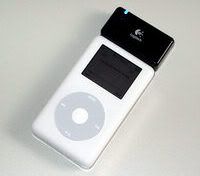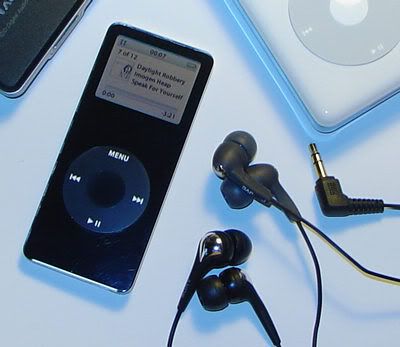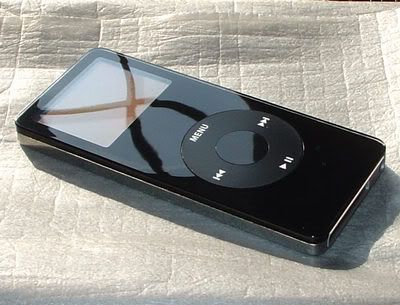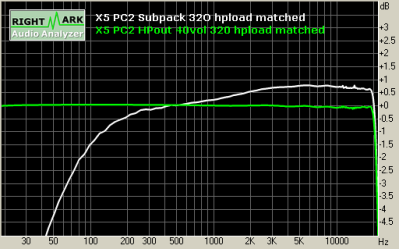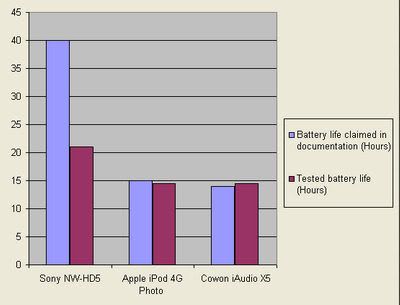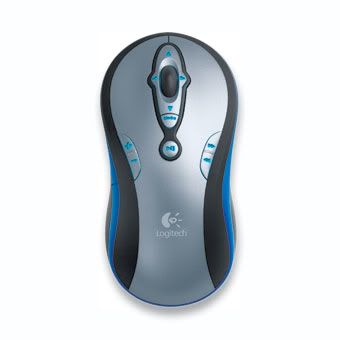The “Earsuit” range from Audio-Technica extends further with the ATH-ES7. Audio-Technica’s intention with the ES range is exactly what the name hints at… something smarter and more upmarket than the rest, offering refinement in design. The ATH-ES7 has mirror finish stainless steel earcups on a lightweight, low-profile design and was created to fold flat in your briefcase, Prada manbag or whatever it is you consider stylish work storage. The phone is available in black and white. The black is shown here.



DESIGN & ENGINEERING
If you search through this blog (which is a pain and one of the main reasons why I want to change now) you’ll see a somewhat lukewarm review for the ATH-ES5, it’s smaller, older sibling. While essentially a decent headphone, the ES5 offered no isolation and a very slow folding mechanism. The ES7 shares very little with the ES5 in terms of mechanical design and is a considerably larger headphone, but you can probably see that the two are related in terms of offering understated design uniqueness that seeks to stand out from the rest.

The pivot mechanism for the earcups feels very tightly put together with no wobble.
However the mirror finish, just like the iPods back is unfortunately a fingerprint and scratch magnet. No real scratches yet for this ES7, but it’s only a matter of time. It does ship with a cleaning cloth for the inevitable fingerprints.

The fantasy...

...And the reality after a day's worth of heavy use.
The headband adjusts on ratcheting twin steel heavy-gauge wires made of very tough steel, and there’s enough movement of the band as well as of the earcups for it to adjust to virtually any ear or head.

In terms of the overall look, it’s very smart and does justify it’s ‘Earsuit’ moniker. It’s comfy for a supra-aural design (on the ear) but it has a slightly ‘wide-shouldered’ look once on the head, which makes it look slightly goofier than it needed to, compared with some other more low-profile headphones.
The elastomer-covered, metre-long, compact 3.5mm plug-terminated cable is a carryover from the ES5, and they’re still as potentially delicate as the ES5’s cables were. There’s better strain relief at the earcups now, but I think if anything is going to break first on these phones it’ll definitely be the cable.
How’s the external noise isolation? Decent. Not anywhere near as good as the top performer in this range (the Sennheiser HD25-1), but on a par with or slightly inferior to most closed DJ phones. Sound leakage to the outside is minimal.

Quality earpads offer decent comfort for an 'on-ear' phone,
but not the greatest isolation.
SOUND
The headphone is pretty easy to power from any portable. It's unlikely that you'll find much, apart from Sony's most heinously European-crippled machines perhaps, unable to drive these to a decent volume level. In terms of sound quality and treble / midrange response, the ATH-ES7 is quite similar to the more ubiquitous Sony MDR-V700DJ headphone. That means a relatively mild treble and a slightly prominent midrange. However the ATH-ES7 ups the bass ante from the MDR-V700DJ with much more ‘boom’, delivering real weight in the mid-bass (where the bass action normally occurs in pop/rock). I say ‘weight’ instead of ‘punch’ because the sonic response, rather like a low-cost subwoofer is a bit slow. The trebles in common with the Sony feels somewhat rough, lending some erroneous texture to the highs but the ES7 does offer a slight improvement in overall sound accuracy to the Sony. There is a noticeable case of ‘closed phone honk’, artificial-sounding sonic reflections caused by not overcoming design limitations in closed phones. To sum it up, the ES7 is basically a slightly more accurate Sony DJ-phone with added subwoofer.
Putting that in overall context, there are plenty of (even other closed) headphones around the $50~$100 mark which can get very close to or even beat these on a sound quality assessment, but perhaps no others which offer the sort of combination of an unfatiguing yet still relatively well defined sound plus the "wave o'bass". Am I impressed? Not as such. But the overall sound is actually quite pleasing for pop and rock use, and I can imagine many people being very happy with this sound.
LAST WORDS
The ATH-ES7 is a subtly blingtastic alternative for the more image-conscious who might be considering a higher-end portable headphone. Rather expensive for the level of performance offered as far as the full imported price goes, but nevertheless there are some definite plus points about these. If you love kicking out the beats and keeping it to yourself, then these might be just the phones for you with a powerful bass and usable, if not spectacular isolation. The image is distinctly cool and overall it’s not a bad headphone at all to spend your commutes with.
ATH-ES7 "Earsuit"
Manufacturer: Audio-Technica Japan
Impedance: 32 ohms
Efficiency: 100db/mw claimed (sounds higher, but that's perhaps because of the bass response)
Drivers: 42mm
Weight: 160g claimed
Freq. Response: 5 ~ 30,000hz claimed
Availability: Retail in selected Asian countries, import elsewhere using the shops below
Price: $150ish + shipping
Buy from Bluetin
Buy from Audiocubes
EDIT:
I was doing some idle searching in Bing, and came across this - apparently they're better at SEO than some. An interesting remix, wouldn't you say?
http://www.headphonegeek.com/reviews/review.php?pro_id=35