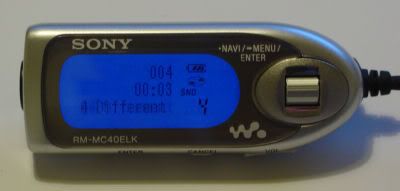
The Sony NW-HD3 hard disk player fits the RM-MC35ELK and the RM-MC40ELK display remotes. Both were designed for Sony's Minidisc players. I'm looking at the RM-MC40ELK because that's what most will go for given the choice.
Ergonomically, the MC40 is rather hodgepodge, packing a scroll wheel, a jog dial and numerous buttons along the sides.


The shirt clip of the remote swings around to accomodate different orientations of bag straps/jackets/etc. A nice touch.


The main reason of being of a display remote is to display track, album, etc information. So it is not ideal to see 'Nostalgi' then wait ages for the title to scroll across the limited display area. The same applies to artists and albums: I do not want to see 'Amy Wineho' then for the scrolling to start a few seconds later. A better example would be that the MC40ELK would display 'Christina ' as the artist name before scrolling. You'd have to hang around for it to scroll to know which Christina you had. Although a small thing in itself, the difference that can make to the speed of navigation is actually quite profound at times. What I'm getting at is pretty simple... the RM-MC40ELK doesn't display enough characters.

RM-MC40ELK display. The area on the right showing the battery, 'play disc' and 'SND' settings are fixed, not dot mattrix. (ghosting is due to text scrolling movement... I had to use slow shutter speed to enhance the dim backlight)
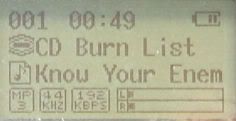
iRiver iMP/iHP remote display
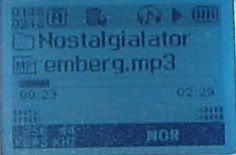
iAudio M3 remote display (sorry about the blurring... it is actually just as crisp, if not more so than the other two in real life)
The backlight of the MC40ELK has been enhanced in these pictures, but in reality it is much dimmer than most other players display remotes. It is however viewable in most light without problems.
All right, so criticisms aside the key question here is does it make using the NW-HD3 any better? Yes I think it does. In addition to the obvious advantages of a remote, the scroll wheel actually makes track and album navigation easier than on the main unit. Putting it another way, it's like the difference between you pressing the 'scroll down' button in a window on your PC to go down a few pages of a document, or using the scroll wheel on your mouse. Better control on the mouse, yes? Better on the RM-MC40ELK too.
It's not the best display remote out there certainly as far as the display area is concerned, and the plethora of controls make for somewhat counterintuitive and 'fumbly' usage, although the payback of the button proliferation is that you have direct access to more functions. It has a useful scroll wheel, the swivelling clip and a good look to it. A good pairing with the NW-HD3, and definitely makes it more usable.

Buy Here
No comments:
Post a Comment